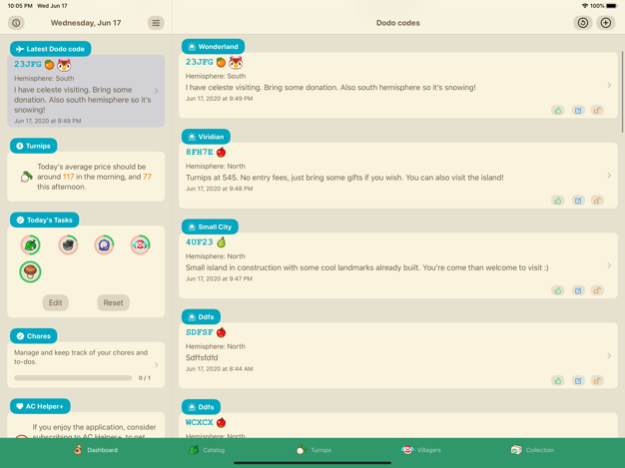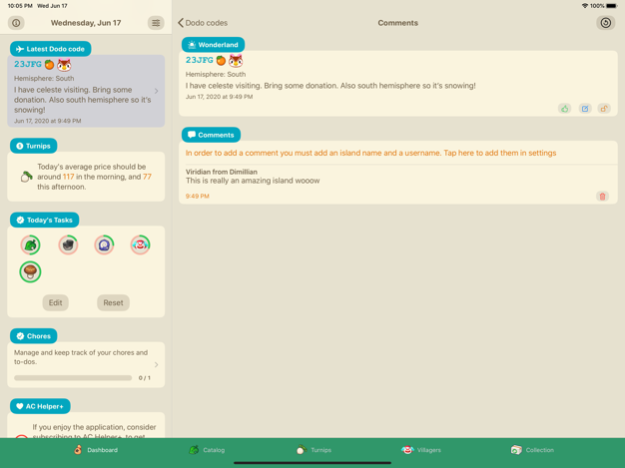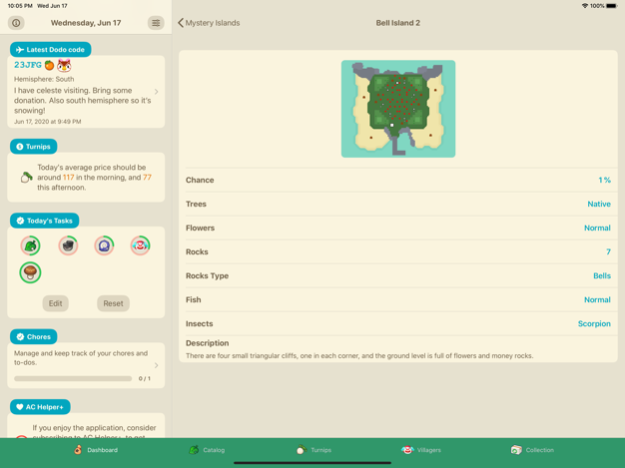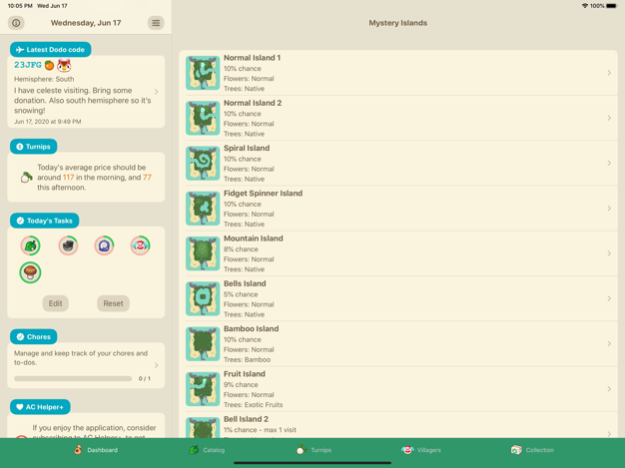AC Helper 2.0.5
Continue to app
Free Version
Publisher Description
AC Helper is a companion app for Animal Crossing: New Horizons. You'll get access to all the information you need to catch all the bugs, fishes and fossils of the game.
And above all, you'll find a turnips prices predictions built in! You can also have push notifications at 8 am and 12 to get the latest average prices prediction for your in game store. And we also display an awesome charts and profits estimate.
You can add anything you see in the app to your collection. So you can keep track of your collected fossils, captured fishes, bugs and cataloged furnitures.
You can even browse and add villagers as favourite.
AC Helper also let you access the whole furnitures catalog. You can browse all the stuff, being furnitures, clothes anything. AC Helper offer powerful sort and search features for you to get access to any information the most convenient way possible.
Features:
- Dashboard updated daily with ongoing events on your islands, your collection progress, villager birthday, turnips predictions and many more!
- Music player: From the Dashboard you can play any music from K.K Slider.
- Add your in game turnip buy prices and you'll get daily averages prices predictions. You'll not even need to launch the game anymore in order to get an idea of your in game store buy price.
- And if you subscribe to our AC Helper+ subscription, you'll get daily push notification, so you'll not even to launch the app anymore? (Not sure that's good for us haha).
- Catalog: Browse the whole furnitures, clothes, home design, fences etc... You can search and sort them in a way that's impossible from within the game itself.
- Turnips: The app have a built in prices predictions algorithm, once you'll have added your Sunday buy price and Monday first price from your in game store the application will start to make daily predictions. The more prices you add during the week the better it'll be.
- Turnip.Exchange integration!
- AC Helper will also send you daily notifications at 8 and 12 with your current prices prediction if you're subscribed to our AC+ subscription.
- Items list: You can create custom items list, set a name, add an icon, you'll then be able to add items into it. Very handy for house planning.
- Villagers: You can browse and get information on any villagers and also add them as your favourite. You can also see items they have in their houses.
- My Stuff: This is the part of the app where you can find anything your starred within the app. This is your catalog.
- iCloud synchronisation of your items collection.
AC Helper is a fully open source application, you can find us on Github and contribute to the app. Any kind of feedback is welcome. And we plan to continue to add features as long as the game is alive.
Thanks for your support!
Some features of this app are behind an optional auto-renewable subscription:
A $1.49 per month purchase will be applied to your iTunes account on confirmation.
Subscriptions will automatically renew unless canceled within 24-hours before the end of the current period.
You can cancel anytime with your iTunes account settings. Any unused portion of a free trial will be forfeited if you purchase a subscription.
Term of use: https://github.com/Dimillian/ACHNBrowserUI/blob/master/term-of-use.md#ac-helper-term-of-use
Privacy policy: https://github.com/Dimillian/ACHNBrowserUI/blob/master/privacy-policy.md#ac-helper-privacy-policy
Nov 24, 2020
Version 2.0.5
- Update to the latest game update and add all the missing items!
About AC Helper
AC Helper is a free app for iOS published in the Reference Tools list of apps, part of Education.
The company that develops AC Helper is Thomas Ricouard. The latest version released by its developer is 2.0.5.
To install AC Helper on your iOS device, just click the green Continue To App button above to start the installation process. The app is listed on our website since 2020-11-24 and was downloaded 2 times. We have already checked if the download link is safe, however for your own protection we recommend that you scan the downloaded app with your antivirus. Your antivirus may detect the AC Helper as malware if the download link is broken.
How to install AC Helper on your iOS device:
- Click on the Continue To App button on our website. This will redirect you to the App Store.
- Once the AC Helper is shown in the iTunes listing of your iOS device, you can start its download and installation. Tap on the GET button to the right of the app to start downloading it.
- If you are not logged-in the iOS appstore app, you'll be prompted for your your Apple ID and/or password.
- After AC Helper is downloaded, you'll see an INSTALL button to the right. Tap on it to start the actual installation of the iOS app.
- Once installation is finished you can tap on the OPEN button to start it. Its icon will also be added to your device home screen.